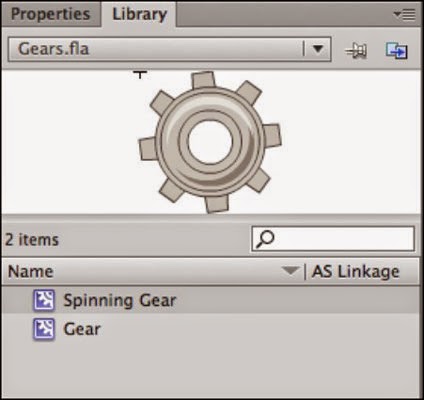The paint bucket tool fills an area of an image based on color similarity.
domingo, 29 de marzo de 2015
PRODUCCION DE MULTIMEDIA 751171 Cristian Gomez
Web colors (Code hexadecimal of color)
Web colors are colors used in displaying web pages, and the methods for describing and specifying those colors. Colors may be specified as an RGB triplet or in hexadecimal format (a hex triplet). They may also be specified according to their common English names in some cases. Often a color tool or other graphics software is used to generate color values. In some uses, hexadecimal color codes are specified with notation using a leading number sign (#).
Web colors are colors used in displaying web pages, and the methods for describing and specifying those colors. Colors may be specified as an RGB triplet or in hexadecimal format (a hex triplet). They may also be specified according to their common English names in some cases. Often a color tool or other graphics software is used to generate color values. In some uses, hexadecimal color codes are specified with notation using a leading number sign (#).
https://www.youtube.com/watch?v=R7H3VuVxlME
PRODUCCION DE MULTIMEDIA 751171 Santiago Londoño
HTML file:
HTML (Hypertext Markup Language) is the set of markup symbols or codes inserted in a file
intended for display on a World Wide Web browser page. The markup tells the Web browser how
to display a Web page's words and images for the user. Each individual markup code is referred to
as an element (but many people also refer to it as a tag). Some elements come in pairs that indicate
when some display effect is to begin and when it is to end.
HTML (Hypertext Markup Language) is the set of markup symbols or codes inserted in a file
intended for display on a World Wide Web browser page. The markup tells the Web browser how
to display a Web page's words and images for the user. Each individual markup code is referred to
as an element (but many people also refer to it as a tag). Some elements come in pairs that indicate
when some display effect is to begin and when it is to end.
PRODUCCION DE MULTIMEDIA 751171 Steven buitrago
Archive fla
Flash source files are in the FLA format, and contain graphics, animation as well as embedded assets such as bitmap images, audio files and FLV video files. The Flash source file format is a proprietary format and Adobe Flash Professional is the only available authoring tool capable of editing such files. Flash source files (.fla) may be compiled into Flash movie files (.swf) using Flash Professional.
PRODUCCION DE MULTIMEDIA 751171 Yisela Loaiza
interpolation animation
Is a technique that provides an easy way to calculate the transition between two states over a period of time.
In ActionScript - or any other programming language - a state is most of the time represented by a number. For example, a color, volume, position, rotation angle, and so on.
In ActionScript - or any other programming language - a state is most of the time represented by a number. For example, a color, volume, position, rotation angle, and so on.
PRODUCCION DE MULTIMEDIA 751171 Andres Serna
Button
Type of symbol interactive responds to the events of mouse and the keyboard of user. Consist of four state or photogram: repose, in, down and area active.
PRODUCCION DE MULTIMEDIA FICHA: 853911 By Santiago Jaramillo
Web Cache
A web cache (or HTTP cache) is an information technology for the temporary storage (caching) of web documents, such as HTML pages and images, to reduce bandwidth usage, server load, and perceived lag. A web cache system stores copies of documents passing through it; subsequent requests may be satisfied from the cache if certain conditions are met. A web cache system can refer either to an appliance, or to a softwar. The tool in all web browsers to help pages load more quickly. The first time you load a web page, it is loaded straight from the web server. Then, the browser saves a copy of the page and all the images in a file on your machine. The next time you go to that page, your browser opens the page from your hard drive rather than the server.
The browser typically checks the server once per session. What this means is that the first time you view your web page during a session it will be saved on your computer. So, if you then find a typo and fix it the upload may not display correctly.
PRODUCCION DE MULTIMEDIA 751171 Camilo Castañeda
Alfa :
Percentage of 0-100 defines the opacity / transparency of an instance
on stage.
animation frame to frame :
The movement is achieved by su.ccessive
frames arranged in the timeline
The designer creates the image for each
frame.
PRODUCCION DE MULTIMEDIA 751171 Sebastian Gutierrrez
Mask Layers
The concept of masking involves using a shape (or shapes) to hide or reveal portions of a piece of artwork — much like viewing the outside through a small window in your house. The window’s size limits what you can see when you’re inside.
Flash features a special type of layer, known as a mask, and its contents are used to selectively reveal (or hide) artwork or animation on another layer.
PRODUCCION DE MULTIMEDIA FICHA: 853911 By Santiago Alcaraz
Color of filler
The color of filler is the color from inside of a figure drawed with the flash tools or in this case illustrator tools.
And in this video you will can see how to do Fast Colour Fills in Adobe Illustrator, and if you like you can turn on the english subtittles.
PRODUCCION DE MULTIMEDIA 751171 deisy lorena garavito
Movie clip
Use movie clip symbols to create reusable pieces of animation in Adobe Flash Professional. Movie clips have their own multiframe timeline that is independent from the main movie's Timeline—think of movie clips as mini-timelines nested inside a main Timeline that can contain interactive controls, sounds, and even other movie clip instances. You can also place movie clip instances inside the timeline of a button symbol to create animated buttons. In addition, movie clips are scriptable with ActionScript.
To create a movie clip symbol, select the desired artwork on the Stage. Choose Modify > Convert to Symbol (or press F8). In the Convert to Symbol dialog box that appears, enter the name for the symbol, set the type to Movie Clip, and click OK. The movie clip symbol will appear in the Library. Drag an instance of the movie clip symbol to the Stage to use it in your project.
After dragging a movie clip symbol from the Library to the Stage, name the movie clip's instance in order to identify it and use ActionScript to change its properties.
PRODUCCION DE MULTIMEDIA FICHA: 853911 By Sandra Giraldo
Layers:
When one creates a complex illustration, it turns out to be difficult to
control all the elements of the window of the document. The small elements
remain secret for bigger elements and, consequently, it is difficult to select
the whole illustration. The layers allow to manage all the elements that
compose an illustration. The layers are like transparent folders that contain
illustrations. If it changes the order of the folders, also it will change the
order of apilamiento of the elements of the illustration. It can move elements
between the folders and create subfolders inside these.
PRODUCCION DE MULTIMEDIA FICHA: 853911 By Tamara Gómez
Color Hex Code
Definition - What does Color Hex Code mean?
A color hex code is a way of specifying color using hexadecimal values. The code itself is a hex triplet, which represents three separate values that specify the levels of the component colors. The code starts with a pound sign (#) and is followed by six hex values or three hex value pairs (for example, #AFD645). The code is generally associated with HTML and websites, viewed on a screen, and as such the hex value pairs refer to the RGB color space.
Video:
Hexadecimal Colour Code
PRODUCCION DE MULTIMEDIA FICHA: 853911 By Eduardo Henao
HTML File
Every web page is actually a HTML file. Each HTML file is just a plain-text file, but with a .html file extension instead of .txt, and is made up of many HTML tags as well as the content for a web page.
PRODUCCION DE MULTIMEDIA FICHA: 853911 By Jhonatan Caballero
PAINT BUCKET
Definitions
The paint bucket tool fills an area of an image based on color similarity. Click anywhere in the image and the paint bucket will fill an area around the pixel you clicked.
This tool may be used to fill an area with a specific color. You can position the cursor on the area that you wish fill with color and then click the left mouse button to fill with the primary color, or click the right mouse button to use the secondary color.
The paint bucket tool is another very useful tool. To use the paint bucket tool, simply click on the pouring paint bucket icon in the toolbox.
When you do so, you will see that your pointer changes into a paint bucket and that when you click on the canvas, you can fill areas with the color specified in the foreground color box
Images
PRODUCCION DE MULTIMEDIA FICHA: 853911 By Katheryn Foronda
Outline-color
The outline-color is the property to specifies the color of out-line in a
illustration.
PRODUCCION DE MULTIMEDIA FICHA: 853911 By John Bayron Pelaez
layer
mask
Special type of layer where all the elements have: shapes, symbol
instances, etc…
It define areas or holes where it’s visible the content of the linked
layer that lies underneath.
PRODUCCION DE MULTIMEDIA FICHA: 853911 By Sebastian Jimenez
Animation.
The animation is a process used by one or more entertainers to give the sensation of movement to images or drawings or to another type of inanimate objects. It is considered to be normally an optical illusion. Numerous technologies exist to realize animation that they go beyond the familiar cartoon.
The pictures can be generated drawing, painting or photographing the minuscule changes done repeatedly to a model of the reality or to a three-dimensional virtual model; also it is possible to encourage objects of the reality and actors. Between the formats of file of animation (or that support animation) they are the GIF, the SWF (animation Flash), etc. The animations in GIF are guarded image by image, but there exist animations that are not achieved this way, but they are interpreted and real time "navies" on having executed (as those of format SWF).
Examples:
Suscribirse a:
Comentarios (Atom)