Use movie clip symbols to create reusable pieces of animation in Adobe Flash Professional. Movie clips have their own multiframe timeline that is independent from the main movie's Timeline—think of movie clips as mini-timelines nested inside a main Timeline that can contain interactive controls, sounds, and even other movie clip instances. You can also place movie clip instances inside the timeline of a button symbol to create animated buttons. In addition, movie clips are scriptable with ActionScript.
To create a movie clip symbol, select the desired artwork on the Stage. Choose Modify > Convert to Symbol (or press F8). In the Convert to Symbol dialog box that appears, enter the name for the symbol, set the type to Movie Clip, and click OK. The movie clip symbol will appear in the Library. Drag an instance of the movie clip symbol to the Stage to use it in your project.
After dragging a movie clip symbol from the Library to the Stage, name the movie clip's instance in order to identify it and use ActionScript to change its properties.



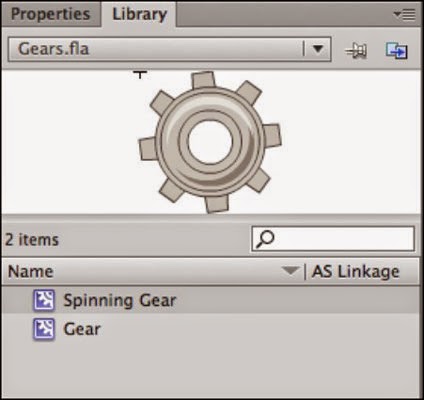

No hay comentarios:
Publicar un comentario